THE EDITOR
TAKE CONTROL





| LINATOR SYSTEM THE EDITOR TAKE CONTROL |
     |
MULTIPLE VERSIONS |
Several additional methods of presentation are planned. |
| Publishing printed documents In this version the main areas in a Linator web become chapters suitable for literary cataloguing. A text is generated with formatted headings, chapter by chapter. The text will contain technical references to high resolution images for suitable printed documents or to the existing low resolution web images. The chapter overview for the new document is generated from the logical structure. Manually selected cross links in the website become chapter references in the text file. Any external links become external references. 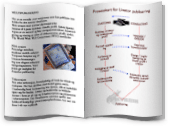 Excellent help in creating sophisticated printed documents is provided if the website was created with Linator. In the page layout and design tools Quark and InDesign the generated text will flow across the columns from side to side. Material that has already been formatted can be edited without difficulty to create the required type of print document. Typographers everywhere will love this version of Linator. Speech version The contents of the website are reproduced as synthesized speech. Visual cross navigation and navigation using arrow keys. Speech is activated using the 5 key - at the centre of the navigation keys. Links are provided in synthesized speech. Child/visual A web navigation system based on images, where the text in the navigation system merely functions as a support for the image based information. This category is primarily aimed at users who are unable to read or have learning difficulties. Linator's cross navigation standard is used to its full extent: the user is supplied with relevant navigation information in the form of image history and animation. Our priority: We give priority to the development of new versions to enable users of Linator to derive even more benefit from the system. The child visual version has yet to be realized. |
|
|
![]()